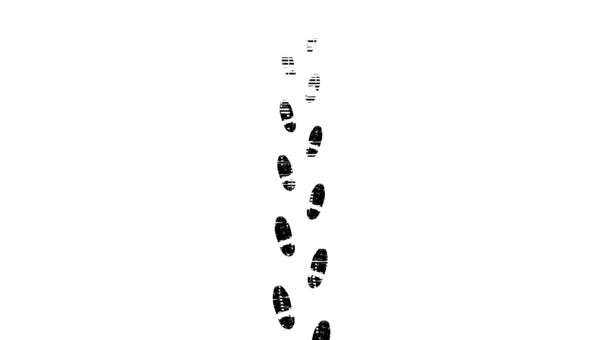Ubuntu에 Docker 설치 - Docker (5)
Ubuntu에 Docker 설치 - Docker (5)
1. Docker 설치 https://www.docker.com/ Docker: Accelerated, Containerized Application Development Docker is a platform designed to help developers build, share, and run modern applications. We handle the tedious setup, so you can focus on the code. www.docker.com https://docs.docker.com/ Docker Documentation docs.docker.com 2. repository 설치 3. Docker engine 설치 4. 설치 후 도커 실행 테스트 sudo docker run hel..
 Ubuntu 설치 - Docker(4)
Ubuntu 설치 - Docker(4)
Ubuntu 설치 https://ubuntu.com/download#download Get Ubuntu | Download | Ubuntu Download Ubuntu desktop, Ubuntu Server, Ubuntu for Raspberry Pi and IoT devices, Ubuntu Core and all the Ubuntu flavours. Ubuntu is an open-source software platform that runs everywhere from the PC to the server and the cloud. ubuntu.com Ubuntu 설정하기 1. 언어선택 2. 키보드 언어 선택 3. 디스크 공간 초기화 4. 타임존 선택 5. 계정정보 입력 6. Ubuntu 설치완료..
 Virtualbox 설치 - Docker(3)
Virtualbox 설치 - Docker(3)
Virtualbox란? - 하이퍼바이저의 종류 - 하이퍼바이저: 컴퓨터 시스템이 여러개 필요할때 로컬 시스템에 여러 종류 중 하이퍼 바이저중 선정하여 설치할 경우, 하이퍼바이저가 소프트웨어적으로 각각의 컴퓨터를 만들어주고 이를 virtual machine 라고 하며 각각의 vm은 하드디스크, CPU, 메모리등을 용도에 맞게 동작을 시킬 수 있음. Hypervisor 설치 1. VirtualBox 다운로드 후 설치 - https://www.virtualbox.org/ 2. VirtualBox network 구성 3. 가상머신 만들기 (centos는 ubuntu와 기본적인 설정은 같음/ 버전은 Red Hat 64bit 설) - Ubuntu를 위한 VM 생성
- Total
- Today
- Yesterday
- aws
- containerstorage
- 프로그래머스
- springboot
- DockerHub
- docker
- docker container
- Singleton
- Private Repository
- 단위테스트코드
- Settings
- CentOS
- IntelliJ
- WebService
- 순열
- mybatis
- 의존성주입
- Linux
- docker registry
- VitualBox
- VirtualMachine
- yml
- netword
- xshell
- ubuntu
- bulk
- build.gradle
- docker-compose
- dockerfile
- container
| 일 | 월 | 화 | 수 | 목 | 금 | 토 |
|---|---|---|---|---|---|---|
| 1 | 2 | 3 | ||||
| 4 | 5 | 6 | 7 | 8 | 9 | 10 |
| 11 | 12 | 13 | 14 | 15 | 16 | 17 |
| 18 | 19 | 20 | 21 | 22 | 23 | 24 |
| 25 | 26 | 27 | 28 | 29 | 30 | 31 |