Ubuntu 설치 - Docker(4)
Ubuntu 설치
https://ubuntu.com/download#download
Get Ubuntu | Download | Ubuntu
Download Ubuntu desktop, Ubuntu Server, Ubuntu for Raspberry Pi and IoT devices, Ubuntu Core and all the Ubuntu flavours. Ubuntu is an open-source software platform that runs everywhere from the PC to the server and the cloud.
ubuntu.com




Ubuntu 설정하기
1. 언어선택

2. 키보드 언어 선택

3. 디스크 공간 초기화


4. 타임존 선택
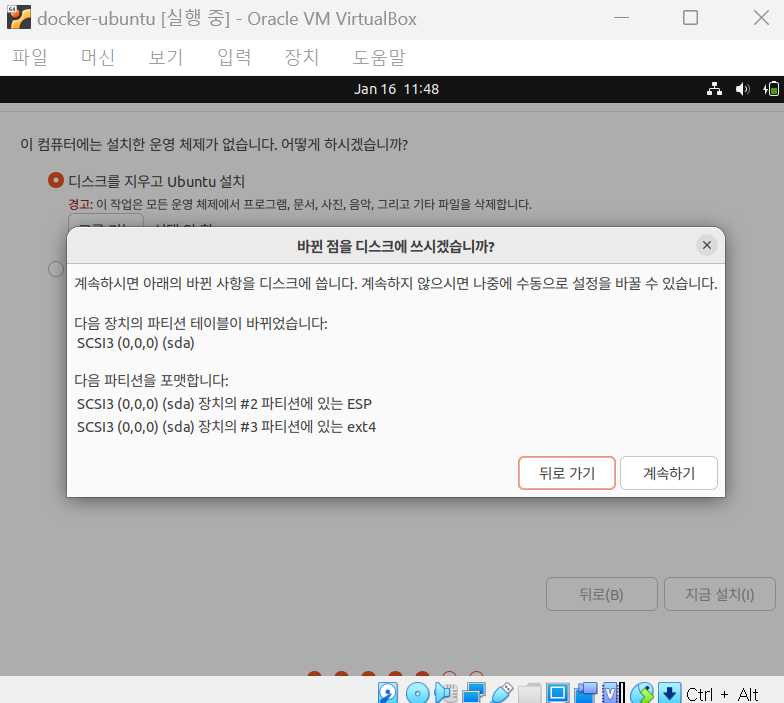
5. 계정정보 입력

6. Ubuntu 설치완료

Ubuntu LINUX 설정
1. 해상도 환경설정

2. 네트워크 구성
- Ubuntu는 기본적으로 DHCP 자동 IP 할당이되지만 STATIC IP 로 변경

호스트 네임 설정
- 바탕화면 => 마우스 우클릭 => 터미널로 열기 클릭
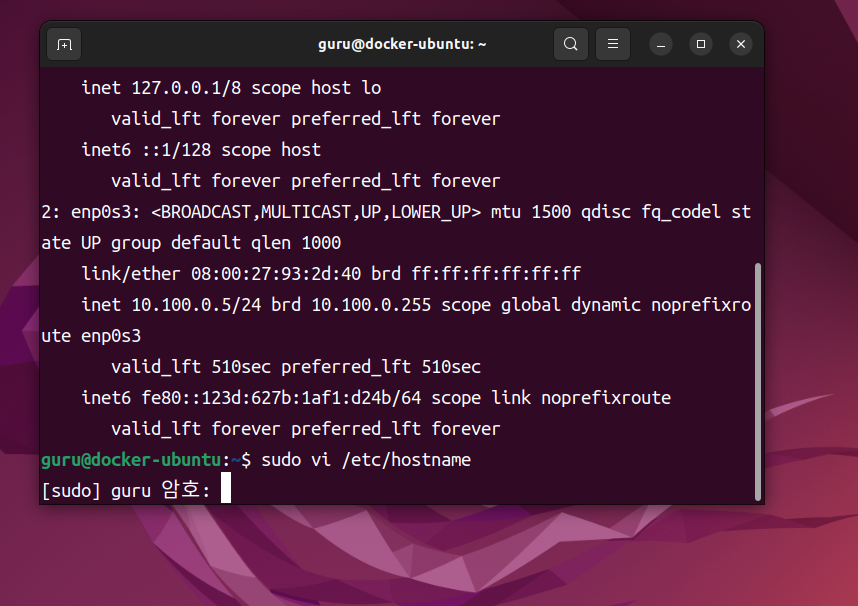
- 네트워크 설정

- root password 설정

- root 계정전환

- 텍스트 로그인 방식 부팅 변경

- ssh 원격 네트워크 연결




Xshell 로그인 구성
- Xshell free download
https://ndb796.tistory.com/208
Xshell 6 개인 무료 라이센스로 설치하여 사용하는 방법
Xshell 6은 정말 유명한 SSH, Telnet 접속 유틸리티입니다. 일반적으로 간단히 리눅스 서버 실습을 할 때는 퓨티(Putty) 등을 이용합니다. Xshell 6은 조금 더 무거운 접속 도구이지만 기능이 다양하고 사
ndb796.tistory.com
- Xshell setting




스냅샷 설정
- 스냅샷을 찍어놓으면 찍은시점으로 언제든 되돌릴수있음
